Are you wondering how other local businesses add their establishments to Google Maps, making it easier for people to discover them online? It’s actually a very straightforward process, thanks to the Google Business Profile. In this detailed guide, we’ll walk you through the step-by-step process of setting up your restaurant on Google Maps, helping you reach more potential customers.
Why Google Maps?
Before diving into the tutorial, let’s briefly discuss why being on Google Maps is crucial for your restaurant. Google Maps not only provides directions but also displays essential business information like hours, photos, reviews, and contact details. This visibility can significantly boost your restaurant’s local SEO, making it easier for customers to find and visit you.
Table of Contents
- Why Google Maps?
- Steps For Setting Up Your Restaurant on Google Maps:
- Step 1: Create a Google Account
- Step 2: Access Google Business Profile
- Step 3: Enter Your Business Name
- Step 4: Choose Your Business Category
- Step 5: Add Your Location
- Step 6: Specify Delivery and Service Areas
- Step 7: Provide Contact Information
- Step 8: Verify Your Business
- Managing Your Google Business Profile
- Tips for Optimizing Your Google Business Profile
- Internal Links and Further Reading
- Conclusion
- FAQs
Steps For Setting Up Your Restaurant on Google Maps:
The following are the 8 simple steps For Setting Up Your Restaurant on Google Maps.
Step 1: Create a Google Account
The first step in adding your restaurant to Google Maps is to have a Google Account. If you don’t have one, head over to accounts.google.com and create a free account. This account will be your gateway to managing your Google Business Profile.
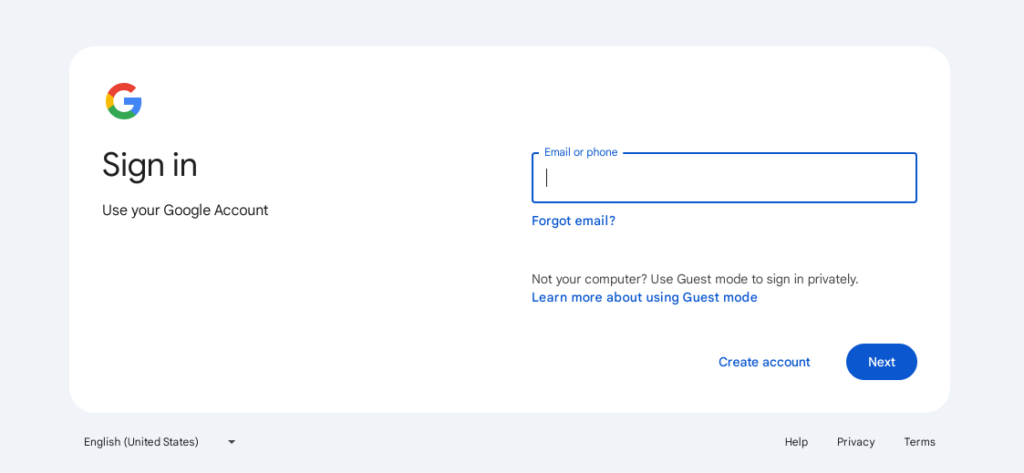
For those who already have a Google Account, you can proceed directly to the Google Business Profile setup.
Step 2: Access Google Business Profile
Once you have a Google Account, go to google.com/business. This is where you’ll manage your business’s presence on Google Maps and Google Search. Click on “Manage now” to get started.
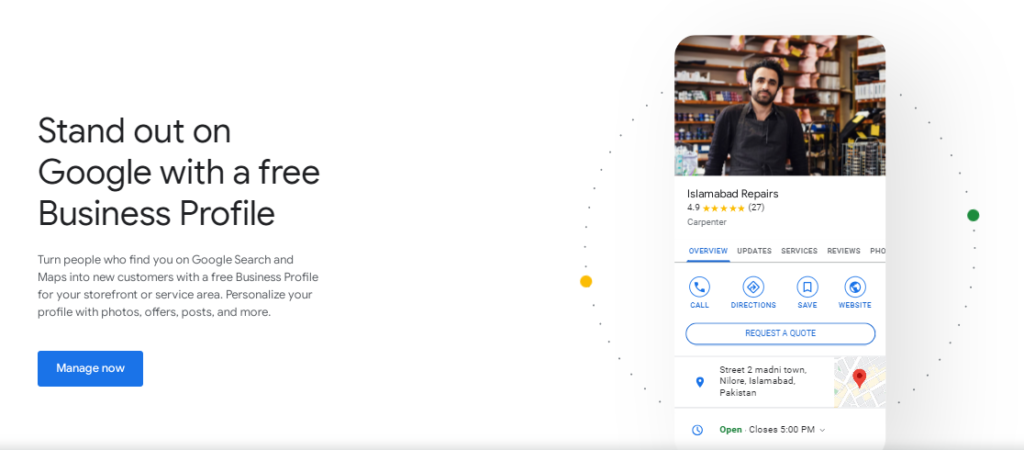
Step 3: Enter Your Business Name
You’ll be prompted to enter your business name. It’s crucial to use the exact name of your restaurant. Avoid adding extra keywords unless they are part of your official business name. For example, if your restaurant is called “Bella’s Italian Bistro,” enter it exactly as it appears. This consistency helps Google recognize and verify your business more efficiently.
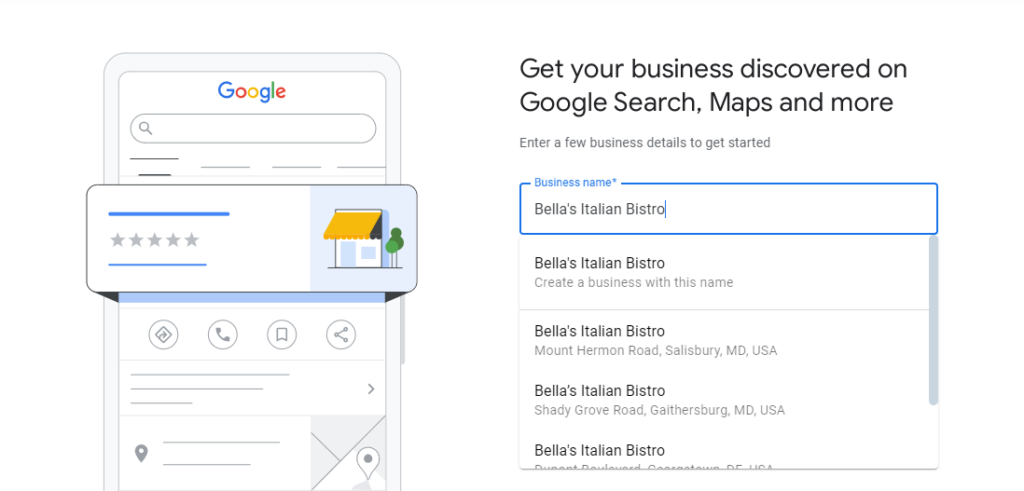
Step 4: Choose Your Business Category
Next, select the category that best describes your restaurant. This is important because it helps Google understand what type of business you operate, aiding in more accurate search results. If your restaurant serves a specific cuisine, like Italian or Chinese, be sure to select that as your primary category.
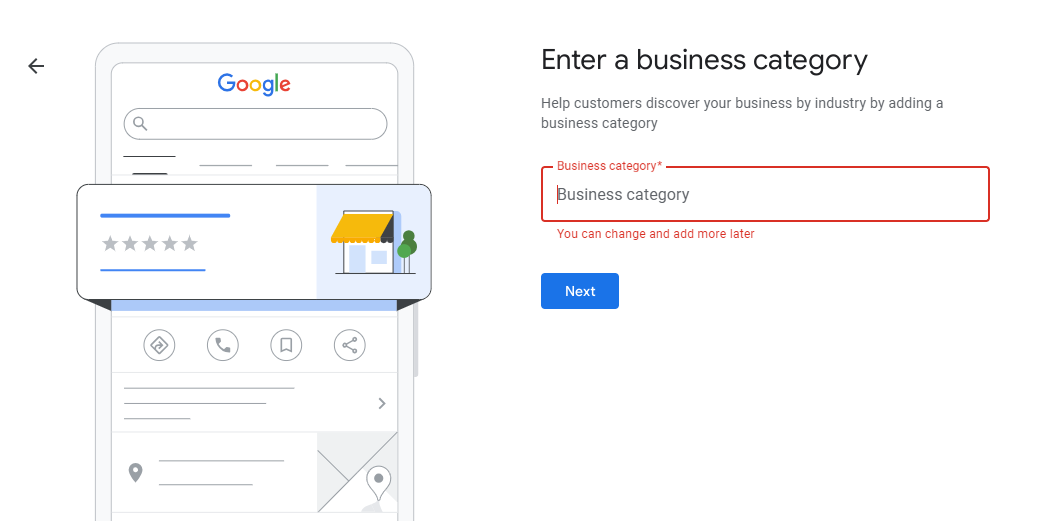
Step 5: Add Your Location
Google will ask if you want to add a location where customers can visit. Since you’re setting up a restaurant, you’ll want to select “Yes” and provide your physical address. This step ensures that your restaurant appears on Google Maps and can be found by potential diners looking for nearby eateries.
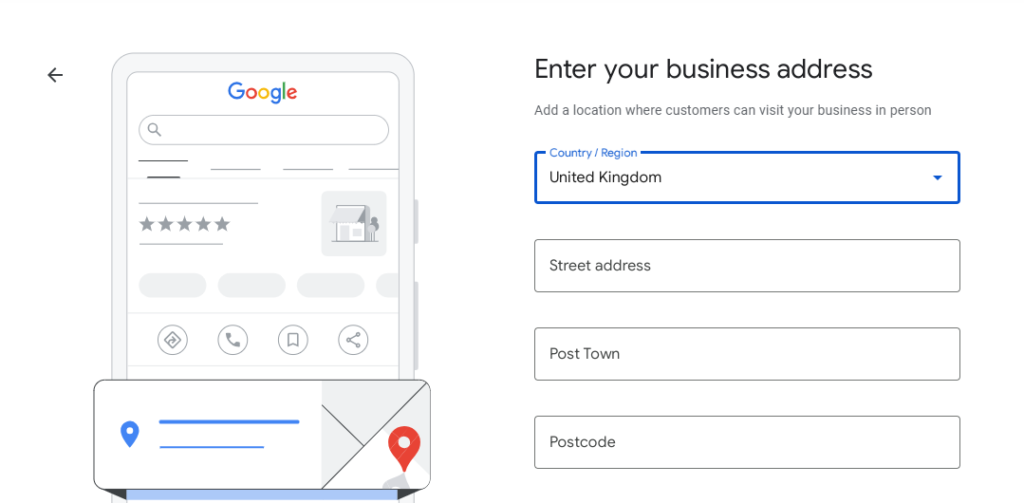
Step 6: Specify Delivery and Service Areas
If your restaurant offers delivery or takeout, indicate this in your profile. You can also specify the areas you serve. This information will be valuable for customers searching for delivery options in your area.
Step 7: Provide Contact Information
Enter your restaurant’s phone number and website URL. This contact information will appear on your Google Business Profile, making it easy for customers to reach you or visit your website. If you don’t have a website yet, Google offers an option to create a simple one using their platform. Alternatively, you can learn how to build a more robust site with tools like WordPress or Wix.
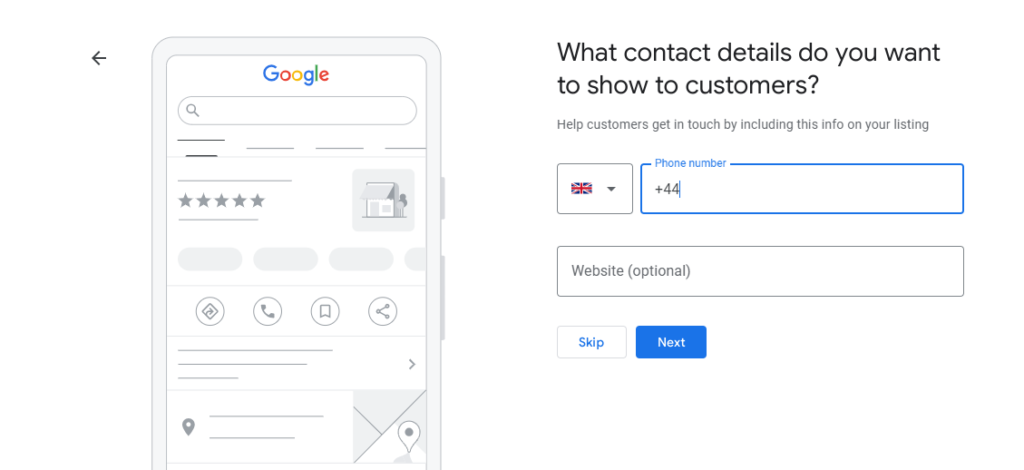
Step 8: Verify Your Business
Verification is a critical step in the process. Google needs to confirm that you are the rightful owner of the business. Depending on your location and the details provided, Google may offer several verification methods, including phone, email, or postcard. The postcard method can take up to 14 days, so be patient. Once verified, your restaurant will officially be live on Google Maps and Google Search.
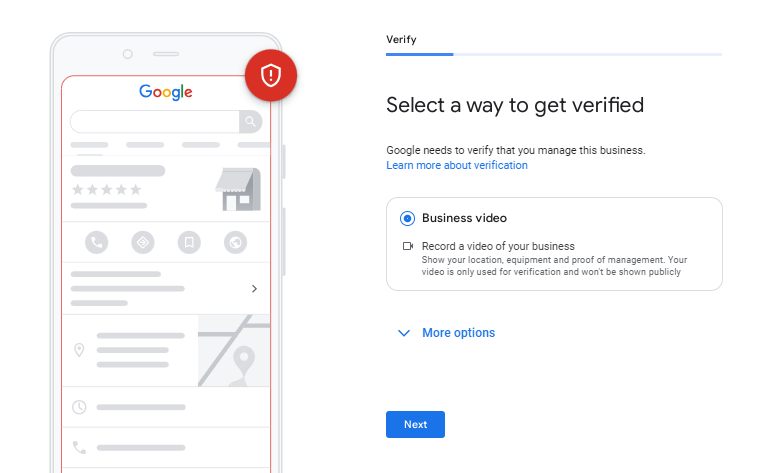
Managing Your Google Business Profile
After setting up your profile, managing it is crucial to keep your information accurate and up-to-date. From the Google Business Profile dashboard, you can:
- Update Business Information: Keep your hours, address, and contact details current.
- Respond to Reviews: Engage with customers by responding to their reviews, showing that you value their feedback.
- Post Updates: Share news, promotions, and events to keep your audience informed and engaged.
- Add Photos: Upload high-quality images of your restaurant, menu items, and events to attract more customers.
- Insights and Analytics: Track how customers find your profile and what actions they take, helping you refine your marketing strategies.
Tips for Optimizing Your Google Business Profile
- Use High-Quality Photos: Great images of your restaurant and dishes can entice customers to visit. Make sure to showcase your ambiance, popular dishes, and any special features.
- Encourage Reviews: Positive reviews build credibility and influence potential customers. Encourage satisfied diners to leave reviews on your profile.
- Keep Information Up to Date: Regularly update your hours, especially during holidays or special events, to avoid disappointing customers.
- Use Relevant Keywords: While adding descriptions and updates, use keywords relevant to your restaurant. For example, “best Italian food in [Your City]” can help with SEO.
- Leverage Google Posts: Use the posts feature to highlight special events, new menu items, or seasonal offers. This keeps your profile dynamic and engaging.
Internal Links and Further Reading
For more detailed guides on managing your online presence, check out the following articles on growjani.com:
- How to Set Up and Optimize Your Restaurant’s Google Business Profile
- Local SEO for Restaurants: 12 Proven Ways to Improve Your Restaurants Business
Conclusion
Setting up your restaurant on Google Maps through the Google Business Profile is an essential step in boosting your online visibility. By following these steps, you’ll ensure that your restaurant is easily discoverable by potential customers searching for dining options in your area.
If you have any questions or need further assistance, feel free to leave a comment below. Don’t forget to like and subscribe to our channel for more valuable tips and tutorials designed to help your business thrive online.
Thank you for reading! We hope this guide helps you successfully set up and optimize your restaurant’s presence on Google Maps. Happy dining!
FAQs
Why is Local SEO Important for Restaurants?
Local SEO is crucial for restaurants because it helps them appear in local search results, making it easier for potential customers to find them when searching for dining options nearby. With the majority of consumers using search engines to discover local businesses, having a strong local SEO strategy can significantly increase foot traffic, reservations, and overall business visibility.
Why is Local Search Likely to Be Important in the Future?
Local search is likely to grow in importance as consumers increasingly use mobile devices and voice search to find nearby services and businesses. As technology advances, such as with AI and smart assistants, local search will become more precise, providing users with immediate, relevant, and localized results. This trend underscores the need for businesses, especially restaurants, to maintain an optimized online presence to capture local traffic.
How to Do Local SEO for Restaurants?
To effectively implement local SEO for your restaurant, follow these key steps:
Claim and Optimize Your Google Business Profile: Ensure your profile is accurate and complete, including business hours, contact information, and photos.
Use Local Keywords: Incorporate local keywords into your website content, meta descriptions, and blog posts to improve search rankings for local queries.
Encourage Customer Reviews: Positive reviews on platforms like Google and Yelp enhance your restaurant’s reputation and influence search rankings.
Build Local Citations: Get listed in local online directories and ensure your NAP (Name, Address, Phone Number) information is consistent across all platforms.
Create Local Content: Share blog posts or updates relevant to your local community, events, or local food trends.
Utilize Social Media: Engage with your local audience on social media platforms by sharing updates, promotions, and responding to comments.
Does SEO Work for Restaurants?
Yes, SEO is highly effective for restaurants. By optimizing your website and online profiles for relevant keywords and local searches, you can attract more customers who are actively looking for dining options. SEO helps improve your restaurant’s online visibility, making it more likely that potential customers will discover your business when searching for places to eat in your area.
What Are Some Common Local SEO Mistakes to Avoid?
Common local SEO mistakes include:
Inconsistent NAP Information: Ensure your restaurant’s name, address, and phone number are consistent across all online listings and directories.
Ignoring Reviews: Failing to respond to customer reviews, both positive and negative, can harm your reputation and SEO efforts.
Lack of Mobile Optimization: Ensure your website is mobile-friendly, as many users search for local businesses on their phones.
Neglecting Local Keywords: Not using local keywords can result in missed opportunities to appear in relevant search results.
Poor Website Content: Thin or low-quality content can negatively impact your SEO. Regularly update your site with engaging and relevant content.
How Can I Track the Success of My Local SEO Efforts?
To track the success of your local SEO efforts, monitor key metrics such as:
Google Business Profile Insights: Track views, searches, and actions taken by users on your profile.
Website Analytics: Use tools like Google Analytics to monitor traffic, particularly from local search queries.
Keyword Rankings: Check your rankings for local keywords to see how well your restaurant appears in local search results.
Customer Reviews and Ratings: Monitor the quantity and quality of reviews on various platforms.
Local Pack Appearances: Track how often your restaurant appears in Google’s local pack (the map and business listings that appear at the top of local search results).
Pingback: How to 10X Increase Your Restaurant Reviews
Pingback: Top 7 Ways to SEO Optimize Your Restaurant Without Spending on Ads
Pingback: Local SEO for Restaurants: 12 Proven Ways to Grow Restaurant Business
Pingback: Google My Business SEO 2024: Guide For Everything You Need.