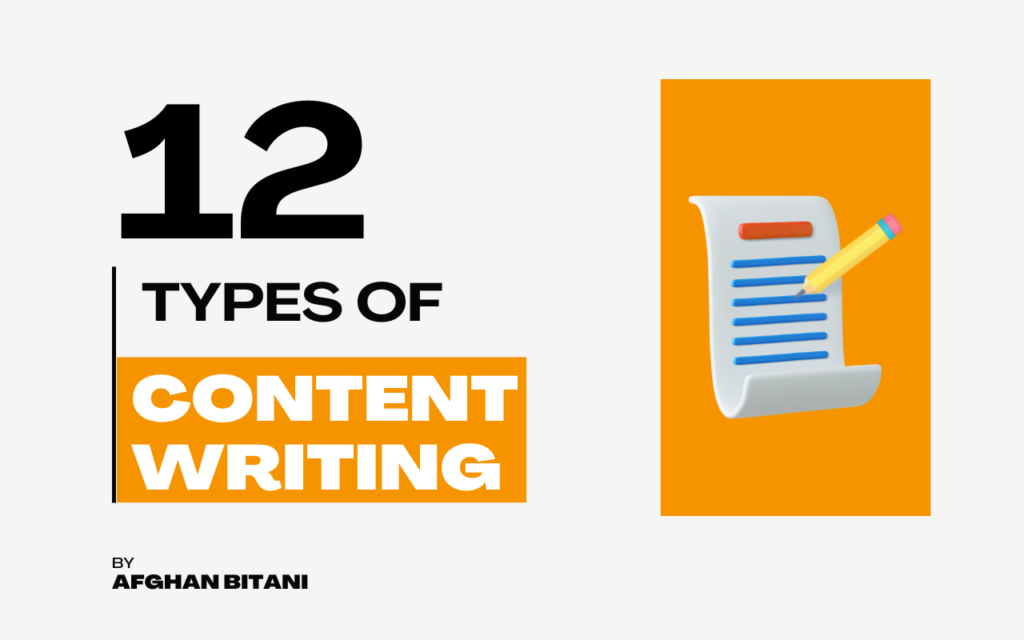Let’s be real for a second: growing your Twitch channel these days isn’t as simple as just hitting “Go Live” and hoping for the best. The glory days of streaming for hours on end and watching your channel naturally grow are behind us. If you want to stand out on Twitch, you’ve got to think like a marketer. And that’s where Twitch SEO comes into play.
You might be wondering, “SEO? Isn’t that for websites and blogs?” Well, yes, but it’s also crucial for Twitch! Optimizing your Twitch channel can make a significant difference in how easily people find you—not just on Twitch, but across the web. So, let’s dive into how Twitch SEO works, why it’s important, and the steps you can take to optimize your channel.
Hi! Readers I am Afghan Bitani from Growjani.com and let’s get started.
Table of Contents
- Why Twitch SEO Matters
- Steps to Optimize Your Twitch Channel
- 1. Make Your Channel Name Work for You
- 2. Optimize Your Twitch Bio and About Section
- 3. Use Descriptive Titles for Your Streams
- 4. Leverage Your Twitch Panels
- 5. Write Detailed Descriptions for Your Clips and Highlights
- 6. Use Tags Wisely
- 7. Consistent Branding Across Platforms
- 8. Engage with Your Audience
- 9. Don’t Forget About Off-Twitch SEO
- Why You Shouldn’t Rely Solely on Twitch
- Summary:
- FAQs:

Why Twitch SEO Matters
First things first, what is Twitch SEO? Simply put, it’s the process of optimizing your Twitch channel and content so that it’s more discoverable on both Twitch and search engines like Google. While Twitch’s internal discoverability isn’t great, there are still ways to make your channel easier to find externally.
Twitch SEO optimization helps search engines understand what your channel is about, which in turn makes it easier for people searching for specific content to find you. This can lead to increased traffic, more viewers, and ultimately, more followers. And let’s be honest, who doesn’t want that?
Understanding Twitch’s Discoverability Problem
Twitch, as a platform, doesn’t do a great job of promoting smaller or newer channels. The discoverability features are limited, and it often feels like you’re shouting into the void, hoping someone will hear. This is why streamers need to take discoverability into their own hands by optimizing their channels for SEO.
Platforms like YouTube, Instagram, and Twitter are much better at helping users discover content organically. That’s why it’s essential to not only focus on Twitch SEO but also consider a broader content strategy that involves multiple platforms. But for now, let’s zero in on how you can make your Twitch channel more SEO-friendly.
Steps to Optimize Your Twitch Channel
1. Make Your Channel Name Work for You
Your Twitch channel name is more important than you might think. It’s not just a username—it’s your brand. Make sure your Twitch name is consistent across all your social media platforms. This consistency helps search engines associate your name with your content, making it easier for people to find you.
Also, keep your channel name simple and memorable. If your name is easy to spell and remember, people are more likely to search for you and find you quickly. Avoid special characters or numbers that could make it harder for people to remember or search for your channel.
2. Optimize Your Twitch Bio and About Section
The bio and about sections on your Twitch channel are prime real estate for SEO. This is where you can tell search engines (and potential viewers) what your channel is all about. Be sure to include relevant keywords, but don’t just stuff them in—make sure the content reads naturally.
For example, if you primarily stream Fortnite, you might say something like, “I’m a Fortnite streamer who loves sharing tips, tricks, and epic gameplay with my community. Join me for daily streams and Fortnite fun!” Notice how the keywords “Fortnite streamer” and “Fortnite gameplay” are seamlessly integrated.
3. Use Descriptive Titles for Your Streams
While Twitch itself doesn’t prioritize stream titles in its search algorithm, Google does. A well-crafted, descriptive title can make a big difference in how your stream is indexed by search engines. Be specific and include relevant keywords that describe what viewers can expect from your stream.
For example, instead of titling your stream “Let’s Play,” go for something like “Epic Fortnite Battle Royale with Pro Tips!” This title not only tells viewers what to expect but also includes keywords that can help with SEO.
4. Leverage Your Twitch Panels
Twitch panels are an often overlooked but incredibly valuable part of your channel. They’re a great way to share more about yourself, your schedule, and your content, all while packing in those all-important keywords.
Here’s how to optimize your panels:
- About Me Panel: Include a brief bio that highlights what your channel is about and the type of content you create. Be sure to include keywords that are relevant to your content.
- Schedule Panel: Outline your streaming schedule and what games or content you’ll be focusing on. This not only helps your audience but also tells search engines more about your content.
- Social Media Panel: Link to your social media accounts here. This helps with consistency across platforms, which is great for SEO.
5. Write Detailed Descriptions for Your Clips and Highlights
Every time you create a clip or highlight on Twitch, you have the opportunity to write a description. Don’t skip this! A well-written, keyword-rich description can help your content rank in search engines.
For example, if you’ve highlighted a particularly intense moment in a Fortnite match, your description might read, “Check out this intense final circle in Fortnite where I pulled off an epic victory royale!” The keywords “Fortnite final circle” and “epic victory royale” help search engines understand the content of your clip.
6. Use Tags Wisely
Tags are another tool in your Twitch SEO toolkit. Twitch allows you to add tags to your streams, which can help with discoverability within the platform. Choose tags that are relevant to your content, but don’t overdo it. Focus on a few highly relevant tags rather than trying to cover all your bases.
For example, if you’re streaming a Fortnite match, you might use tags like “Fortnite,” “Battle Royale,” and “Victory Royale.” These are specific and relevant, which is exactly what you want.
7. Consistent Branding Across Platforms
Consistency is key when it comes to SEO. Make sure your branding—your Twitch name, logo, and overall aesthetic—is consistent across all your social media platforms. This consistency not only helps build your brand but also makes it easier for search engines to index your content.
When your branding is consistent, search engines can more easily associate your content with your name, making it more likely that you’ll appear in search results when people are looking for content like yours.
8. Engage with Your Audience
While this might not seem like an SEO tip, engaging with your audience can actually have a positive impact on your SEO. When viewers comment on your streams, share your content, or engage with you on social media, it sends positive signals to search engines that your content is valuable and engaging.
Encourage your viewers to leave comments, share your content, and interact with you on social media. The more engagement you have, the more likely it is that search engines will see your content as valuable, which can help with your overall SEO.
9. Don’t Forget About Off-Twitch SEO
Finally, don’t forget that Twitch SEO is just one part of the puzzle. To truly optimize your discoverability, you need to think about off-Twitch SEO as well. This includes optimizing your content on platforms like YouTube, Instagram, Twitter, and even your own website if you have one.
For example, if you post highlights of your Twitch streams on YouTube, make sure you’re optimizing your video titles, descriptions, and tags there as well. The more discoverable your content is on other platforms, the more likely people are to find your Twitch channel.
Why You Shouldn’t Rely Solely on Twitch
While optimizing your Twitch channel is crucial, it’s important to remember that Twitch alone isn’t going to skyrocket your channel to success. Platforms like YouTube, Instagram, and Twitter offer far better discoverability tools. By diversifying your content strategy and optimizing for SEO across multiple platforms, you’ll increase your chances of being found by potential viewers.
In fact, many successful streamers use Twitch as just one part of their overall content strategy. They repurpose content, create highlights, and engage with their audience on multiple platforms to maximize their reach.
Summary:
Twitch SEO is a powerful tool in your arsenal for growing your channel. By optimizing your Twitch channel with the right keywords, descriptions, and branding, you can significantly improve your discoverability—not just on Twitch, but across the entire web.
Remember, while Twitch’s discoverability might be lacking, you have the power to take control of your growth. Implement these Twitch SEO optimization tips, and you’ll be well on your way to building a stronger, more discoverable channel.
So, what are you waiting for? Start optimizing today, and watch your Twitch channel grow!
FAQs:
What is Twitch SEO, and why is it important?
Twitch SEO (Search Engine Optimization) is the process of optimizing your Twitch channel so that it is more discoverable both on Twitch and through search engines like Google. It’s important because good SEO practices can help new viewers find your channel, leading to increased traffic, more followers, and greater engagement.
How can I optimize my Twitch channel for better discoverability?
You can optimize your Twitch channel by choosing a consistent and memorable channel name, writing detailed descriptions for your streams and highlights, using relevant keywords in your bio and panels, and engaging with your audience across multiple platforms. Additionally, make sure your branding is consistent across all social media channels to improve your SEO.
Do Twitch stream titles affect SEO?
While Twitch itself doesn’t place much emphasis on stream titles for discoverability, Google and other search engines do. A descriptive, keyword-rich title can help your stream rank better in search results, making it easier for people to find your content.
Are Twitch panels important for SEO?
Yes, Twitch panels are very important for SEO. They provide an opportunity to include relevant text and keywords that describe your channel, which can help search engines understand your content better. Optimizing your About Me panel and other relevant sections can improve your channel’s visibility on search engines.
Should I focus only on Twitch SEO, or should I optimize across other platforms as well?
It’s crucial to optimize not just on Twitch but across other platforms like YouTube, Instagram, Twitter, and even your own website if you have one. These platforms often offer better discoverability tools, and having a strong presence across multiple channels increases your chances of being found by new viewers.
What Does a Content Writer Do?
Here is a pretty basic but very important question: What does a content writer do?…
DupDub Review (2024) – Is this Best Text to Speech AI App?
When it comes to establishing yourself as a content creator, there is nothing worse than…
How to Start a Copywriting Business: 10 Simple Steps (2024)
You’re thinking about how to start a copywriting business? That’s fantastic! Copywriting isn’t just about…
12 Types of Content Writing Explained with Examples (2024)
Types of Content Writing Content comes in numerous forms, each tailored to specific audiences, platforms,…
9 Twitch SEO Tips & Tricks: How to Optimize Twitch (2024)
Let’s be real for a second: growing your Twitch channel these days isn’t as simple…
9 Freelance Jobs for Teens (2024): Zero Experience Required!
Are you looking for freelance jobs for teens? The internet has many options for young…