This blog is a two-step formula to clarify your answer to the question of “Why Is my website not showing up in Google”.
It’s super simple for your website to get recognized by Google. The problem is, people actually don’t know how simple that is. And if they start to know, they are not ready for the fact that such a simple method exists.
You’re in luck because I’m here to spill the beans on one of the most straightforward methods to get your website noticed by the search engine giant. So, buckle up and follow my lead!
There are two ways to let Google know about your website:
1: Google starts to recognize your site.
2: You inform Google about your site.
We’ll focus on the second method — it’s quick, easy, and effective!
ARE YOU READY?
The process I’m talking about is called Site mapping or XML Site mapping.
Site Mapping:
A sitemap is an XML file listing all pages on your website for search engines. It helps them index and understand your content better.
In simple terms, a sitemap is an XML file that lists all the pages on your website. This file serves as a roadmap for search engines like Google, helping them index and understand your content better.
Why are Sitemaps Important?
They’re the key to getting your website indexed and ranked on search engines like Google.
Now, let’s get down to business.
Here are the 2 simple steps formula to show your website on Google.
STEP 1: Get Your XML File
1. Install the RankMath Plugin on your WordPress website.
2. Navigate to the Sitemap Settings.
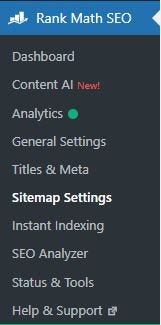
3. You’ll see a list of pages — click on every page you want to include in your XML file.
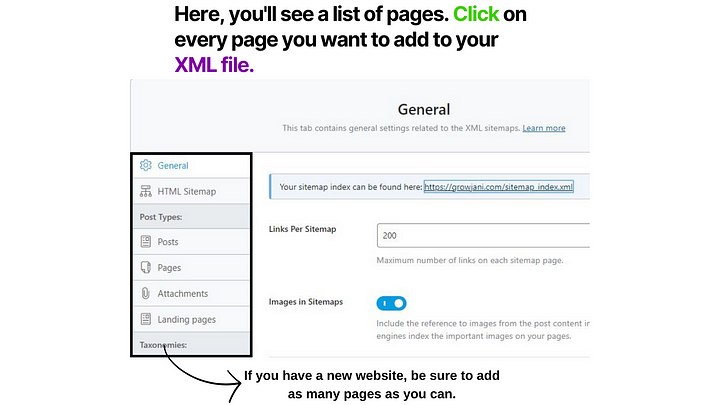
4. Finally, click on the provided link to access your XML sitemap.

There you will see a list of XML files added to your Sitemap.
That’s it, nothing else. Let’s move to the second step.
Step 2: Inform Google
1. Sign up for Google Search Console.
2. Go to the Sitemaps section.

3. Enter your website URL (e.g., https://xyz.com/) and add “sitemap_index.xml” at the end.
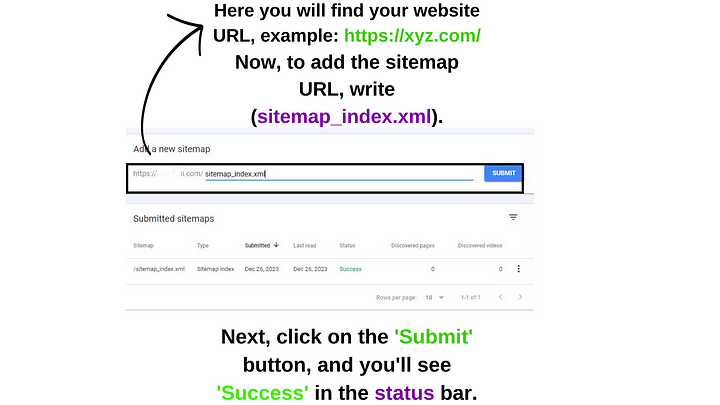
4. Click ‘Submit,’ and voila! You’ll see a ‘Success’ message in the status bar. Within 2 days you will find that your website will be indexed in Google search pages (SERPs).
Lastly, Thanks for reading our Blog.
We GrowJani is a team of Experienced Marketers. Specialized in SEO and Digital Marketing.
Want us to get traffic to your site? Let us help you.
Email us now: Bitaniafghan@gmail.com.
Pingback: How to Do Keyword Research for Free in 2024: Only 7 Free SEO tools you need.
Pingback: Local SEO for Restaurants: 12 Proven Ways to Grow Your Restaurant Business
Pingback: How Many Blog Posts Per Month Are Enough To Rank On Google?
Pingback: What is Local Search Optimization? 13 Best Tips to Improve Local SEO.